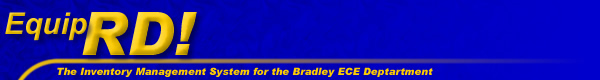
Why
EquipRD!?
1. Why did we build EquipRD!?
2. Why should I (a student) use EquipRD!?
3. Why should I (a faculty member) use EquipRD!?
Getting Started
4. Why must I log in to EquipRD!?
5. How do I obtain a user ID and password for EquipRD!?
6. Why won't EquipRD! let me log in?
7. Why must I close the browser after I log out of EquipRD!?
Navigating
EquipRD!
8.
Can I use the Back and Forward buttons to navigate through EquipRD!?
9. Why can't I see some particular function?
10. Why are some of the pages different colors?
11. How do I get back to EquipRD! after accessing a Help page?
Searching
12.
Why isn't this search returning what I want?
13. I specified my search criteria, but no results were returned.
What happened?
14. How does EquipRD! sort its results?
15. I'm an Administrator, and I need to look up another user's
password. How can I do this?
16. Can I search on more than one criterion?
Checking
In and Out
17.
Why are the checkin and checkout pages so sparse?
18. I accidentally clicked the Check Out button twice. What
do I do now?
19. Why won't EquipRD! let me check out a part?
Reserving
Parts
20.
What is the difference between a "Reserved" part and a part that
is "In Use?"
21. Why are there two sections in the Reserve Parts form?
Marking
Parts Damaged
22.
Can I check out a part that is "Damaged?"
Updating
Parts and Users
23.
I just received more transistors. How do I know what number to enter in the
Available field?
24. My student just blew up 5 transistors in lab. How do I
tell this to EquipRD!?
25. One of my students forgot their password. What do we do
now?
Adding
Parts and Users
26.
I can't seem to add a part or user. What's going wrong?
27. Add Part doesn't seem to have the functionality I want.
Where should I be looking instead?
28. Why must the passwords I assign to new users be at least
8 characters?
29. I just received more diodes. When I try to add them, EquipRD!
says that Add Part failed. Why can't I add these parts?
30. There used to be a particular part subtype in the drop-down
list, but now it's gone. What happened to it?
Deleting
Parts and Users
31.
When should I use Delete Part and when should I use Destroy Nonserialized
Part?
32. How do I restore a part or user I accidentally deleted?
33. Why won't EquipRD! let me get rid of a part or user?
34. I used Delete User and removed an entire graduation year,
but some of the students weren't deleted. Why not?
Error
Messages
35. I got an "Authentication Error"
message. What happened and how do I fix it?
36. I got a "Database Error" message. What happened
and how do I fix it?
37. I got a "Page Request Error" message. What happened
and how do I fix it?
38. I got a "Security Privilege Error" message. What
happened and how do I fix it?
Logging
39. What does the log file track?
40. How do I access the log file?
41. On the Jobst 247A installation, I used EquipRD! PHP to
reserve parts, but the reservation does not show up in the log file. Why not?
1.
Why did we build EquipRD!?
(back to top)
The ECE Department has been using slips of paper to track the
inventory in the equipment room. This system, while simple, does not let a
student know if the department has a given part available before he or she
asks for it. Hence, the door warden spends a lot of time looking for parts
that are not available. Furthermore, there is currently no good way of knowing
when to order parts short of physically going to the equipment room, hoping
that the part is in the room, and counting the parts. This is a time-consuming
process. EquipRD! was built to reduce the time needed to track down parts.
2.
Why should I (a student) use EquipRD!?
(back to top)
EquipRD! allows you to search the ECE Department's equipment
room from any computer that can access the EquipRD! server. Instead of spending
all of Monday or Wednesday night designing the perfect circuit for lab and
then finding out that the department doesn't have the parts you need, you
can search the equipment room as soon as you foresee a need for the part.
If the part is not there, you can see what parts are available and adapt your
design immediately. EquipRD!
also allows you to see what parts you have checked out at anytime, making
it easy to keep track of what you still need to return to the equipment room.
3.
Why should I (a faculty member) use EquipRD!?
(back to top)
If you are a lab instructor, EquipRD! allows you to reserve
parts for an upcoming experiment, ensuring that your students will have what
they need when they need it. If you are a parts manager or administrator,
EquipRD! has several predefined searches that make identifying parts that
need to be ordered and parts that go mostly unused simple. EquipRD! does all
these things using your browser (Internet Explorer or Netscape, Internet Explorer
recommended), so you don't need to install additional software — simply
browse to the EquipRD! login page, enter your user ID and password, and you're
ready to use EquipRD!.
4.
Why must I log in to use EquipRD!?
(back to top)
EquipRD! assigns each user a unique User ID and password.
The User ID is used to differentiate you from other users: it keeps track
of who you are, what you can do with EquipRD!, what parts you have checked
out, etc. The password ensures that someone else cannot access EquipRD! as
you. If you forget your password, see an Administrator to select a new password.
Do not share your password. EquipRD! keeps track of who logs in and what changes
they make to the database. If someone logs on as you using your user ID and
password, you may be held accountable for any malicious actions that EquipRD!
records under your user ID.
5.
How do I obtain a user ID and password for EquipRD!?
(back to top)
If you are a student, your user ID is the same as your Bradley
ID number. If you have been given access to EquipRD!, you will be supplied
with a password to enter in the login page. If you are
a faculty member, see the EquipRD! Administrator to obtain a user ID and password.
6.
Why won't EquipRD! let me log in?
(back to top)
The user ID and password you supply on the login page must
exactly match a user entry in the database.
Check to make sure you are typing your user ID and password correctly. The
passwords are case-sensitive, that is, "Password" is NOT the same
as "passWord" is NOT the same as "password". Also, leading
or trailing spaces will cause the password to fail.
7.
Why must I close the browser after I log out of EquipRD!?
(back to top)
Most browsers cache the most-recently accessed pages to improve
performance.
However, this cache allows another user to click the Back button and potentially
access EquipRD! under your user ID. While EquipRD! has some safeguards to
prevent this, it is safer simply to prevent the situation entirely by closing
your browser. This flushes the cache and forces another user to fully log
in before using EquipRD! at your computer.
8.
Can I use the Back and Forward buttons to navigate through EquipRD!?
(back to top)
Because of the method used to set up the forms, you should
NOT use the Back and Forward buttons for navigation.
Occasionally the Back and Forward buttons cause the forms to resubmit, leading
to unexpected results in the database. EquipRD! is well-supplied with hyperlinks
to the various functions, references, etc., so the Back and Forward buttons
should be unnecessary.
9.
Why can't I see some particular function?
(back to top)
The most
likely reason is that you do not possess the appropriate security role to
access that function. For example, Student users do not have the required
role for Reserve Parts, so the Reserve Parts function does not appear on the
Student page.
10.
Why are some of the pages different colors?
(back to top)
The color scheme for EquipRD! varies with the security role
of the currently logged-in user.
Students are red, Door Wardens are green, Lab Instructors use black (which
appears as gray), Parts Managers use violet and Administrators see the same
blue scheme you see here. The colors are not random: they represent the colors
of increasing denomination of chips at most casinos.
11.
How do I get back to EquipRD! after accessing a Help page?
(back to top)
There is no need to get back: you never left.
EquipRD! opens the online reference in a new window, so you can continue to
work in EquipRD! while the reference is open, although you may need to resize
and/or move the reference window. You can close the reference window like
any other window; EquipRD! will stay open.
12.
Why isn't this search returning what I want?
(back to top)
Any number of reasons could be responsible for EquipRD! not
finding what you want.
Ensure that you have selected a search (not just entered criteria), that you
have not misspelled a word or part number and that you have filled out enough
of the search form to specify to EquipRD! what it is that you are looking
for. Of course, it could be that there is simply none of the part in the database.
13.
I specified my search criteria, but not results were returned. What happened?
(back to top)
Most likely, there are no matches for your search, meaning
the part or user your searched for does not exist.
14.
How does EquipRD! sort its results?
(back to top)
It depends on which search was performed.
General part searches usually order by part type, quantity searches order
by number available, etc. EquipRD! does not yet support changing the sort
order.
15.
I'm an Administrator, and I need to look up another user's password. How can
I do this?
(back to top)
The passwords are stored as MD5 hashes, and it is not possible
to return an MD5 hash to the original password.
You can use Update User Information to change a user's password without knowing
the old password.
16.
Can I search on more than one criterion?
(back to top)
No. EquipRD! does not yet support multiple search criteria
on a single search.
17.
Why are the checkin and checkout pages so sparse?
(back to top)
The Door Warden is besieged with requests in the morning.
The simple layout makes his or her job easier by speeding up the checkout
process.
18.
I accidentally clicked the Check Out button twice. What do I do now?
(back to top)
Use Check In and check in the same number of parts you checked
out.
Remember to return to Check Out before attempting to check out more parts.
19.
Why won't EquipRD! let me check out a part?
(back to top)
For nonserialized parts, make sure that there are at least
as
many parts available as you are trying to check out. This information is displayed
at the bottom of the checkout form on a failed Check Out request. EquipRD!
does not fill partial orders. For serialized parts, make sure the specific
serial number is available (again, see bottom of form). Students
cannot check parts in or out of EquipRD!.
20.
What is the difference between a "Reserved" part and a part that
is "In Use"?
(back to top)
A part that is "In Use" has been checked out to
a user. A part that is "Reserved" has been set aside by a Lab Instructor
or higher to guarantee its availability for an upcoming experiment. Reserved
parts cannot be checked out. Some expensive or rare parts may be permanently
Reserved to restrict access to them.
21.
Why are there two sections in the Reserve Parts form?
(back to top)
The two sections are there so users can reserve a nonserialized
part and a serialized part at the same time.
If you only have one or the other kind of part to reserve, leave the remaining
section blank.
22.
Can I check out a part is "Damaged"?
(back to top)
No. The reason for marking a part Damaged is that the part
is malfunctioning to a degree that bars its effective use,
and it should sent in for repair.
23.
I just received more transistors. How do I know what number to enter in the
Available field?
(back to top)
In EquipRD! CF, add the number currently Available to the number
you just received and enter the sum in the Available field. In EquipRD! PHP,
just enter the number you received, EquipRD! PHP will add them to the number
already Available.
24.
My student just blew up 5 transistors in lab. How do I tell this to EquipRD!?
(back to top)
Use Destroy Nonserialized Part and enter the part number and
the quantity that was toasted.
25.
One of my students forgot their password. What do we do now?
(back to top)
Find an Administrator and have him or her use Update User Information
to change the user's password. The old password cannot be recovered, because
EquipRD! stores
only password hashes in the database for security reasons.
26.
I can't seem to add a part or user. What's going wrong?
(back to top)
Most likely the part or user already exists.
A very common mistake is to try to use Add Part after you receive more of
a part. Use Update Part Information to update the quantity of a part. It could
also be that you did not fill in all required fields on the Add Part or Add
User form.
27.
Add Part doesn't seem to have the functionality I want. Where should I be
looking instead?
(back to top)
Look at Update Part Information, especially if you are trying
to update part quantity to reflect an incoming shipment.
28.
Why must the passwords I assign to new users be at least 8 characters?
(back to top)
The requirement is enforced for security reasons.
Longer passwords are more difficult to crack.
29.
I just received more diodes. When I try to add them, EquipRD! says that Add
Part failed. Why can't I add these parts?
(back to top)
Use Update Part Information
to update the part quantity. Add Part is strictly for adding new part numbers
to the system.
30.
There used to be a particular part subtype in the drop-down list, but now
it's gone. What happened to it?
(back to top)
The lists of part types and
subtypes are constructed based on the types and subtypes already in the database.
Therefore, the lists expand and contract as parts with those types and subtypes
are added to and deleted from the database. Your part subtype most likely
encompassed only one or two parts which have subsequently been deleted from
EquipRD!. Use the "Define New Subtype" option in Add Part to recreate
the subtype.
31.
When should I use Delete Part and when should I use Destroy Nonserialized
Part?
(back to top)
Use Delete Part to delete a serialized part, or to completely
remove a nonserialized part from the database.
Use Destroy Nonserialized Part to lower the quantity of a nonserialized part,
to reflect destruction in lab, for instance.
32.
How do I restore a part or user I accidentally deleted?
(back to top)
You cannot (hence all the bold red cautionary statements on
the Delete Part and Delete User forms).
Restoring the EquipRD! database from a backup is the only way to restore a
deleted part or user. Be very careful with the Delete functions.
33.
Why won't EquipRD! let me get rid of a part or user?
(back to top)
EquipRD! will not delete a part if any user still has one or
more of that part checked out. Conversely, EquipRD! will not delete a user
if that user has any parts checked out. Use Check In Parts to correct the
situation before attempting to delete the part or user again. Reserved or
Damaged parts also cannot be deleted.
34.
I used Delete User and removed an entire graduation year, but some of the
sutdents weren't deleted. Why not?
(back to top)
The student(s) who reamin still have parts checked out.
EquipRD! will not remove users with parts outstanding.
35.
I got an "Authentication Error" message. What happened and how do
I fix it?
(back to top)
It is highly possible that a minor network issue or other communication
error has adversely affected EquipRD!'s ability to check your username and
password. Try logging in again. This error can also appear if your browser
disabled in-memory (temporary) cookies.
36.
I got an "Database Error" message. What happened and how do I fix
it?
(back to top)
Either the database has stopped working entirely, or some error
has occurred that has caused the database to enter an inconsistent state (a
state where the data in the database are self-contradictory). Contact an Administrator
so the problem can be corrected as soon as possible. If a Database Error goes
uncorrected, every function performed after the error may be compromised.
The Administrator has direct access to the database itself to review any error
messages that the database may have produced. NOTE: Neither
version of EquipRD! has the Verify Database Integrity function mentioned in
the error message. This function will be supported in a future release.
37.
I got an "Page Request Error" message. What happened and how do
I fix it?
(back to top)
EquipRD! could not find the page you wanted. Try clicking Refersh
(the only time you should do this) to see if the error is temporary. Also
make sure the URL is not misspelled. There is no need to type URLs directly
with EquipRD!; the navigation is completely self-contained.
38.
I got an "Security Privilege Error" message. What happened and how
do I fix it?
(back to top)
You tried to access a function you do not have access to. Find
the function you want in the list that is displayed and find a user with the
listed security role or higer to perform the function for you. WARNING:
EquipRD! tracks Security Privilege Errors by user ID. You may be asked to
explain any unusally frequent Security Privilege Errors associated with your
user ID.
39.
What does the log file track?
(back to top)
The log file tracks login and logout attempts, as well as any
function that changes information in the database (which covers every function
that is not a search).
40.
How do I access the log file?
(back to top)
See an Administrator. Nonadministrative users do not normally
need access to the log file.
41.
On the Jobst 247A installation, I used EquipRD! PHP to reserve parts, but
the reservation does not show up in the log file. Why not?
(back to top)
At this time, only EquipRD! CF logs information to the log
file. EquipRD! PHP is expected to support the log file shortly.