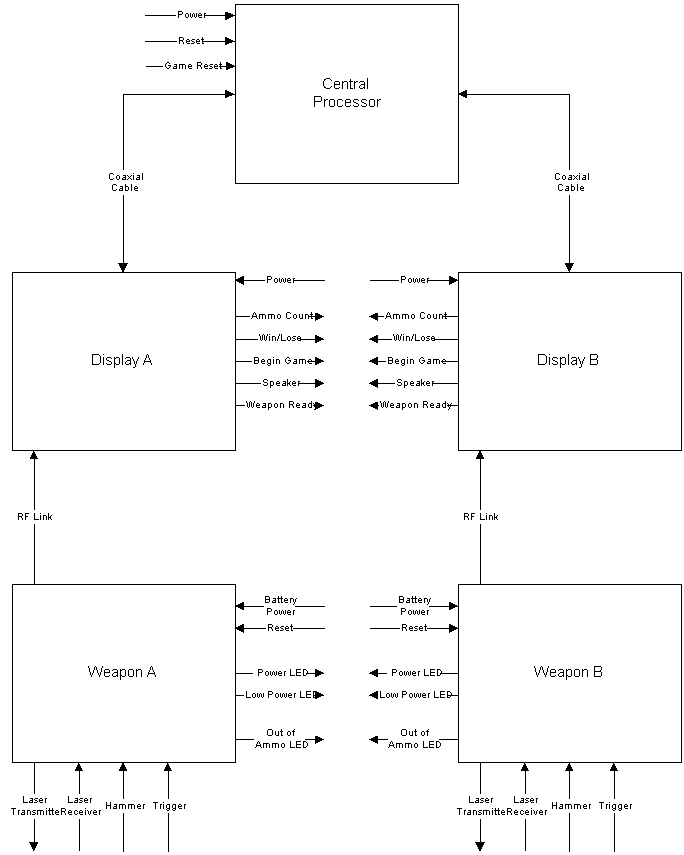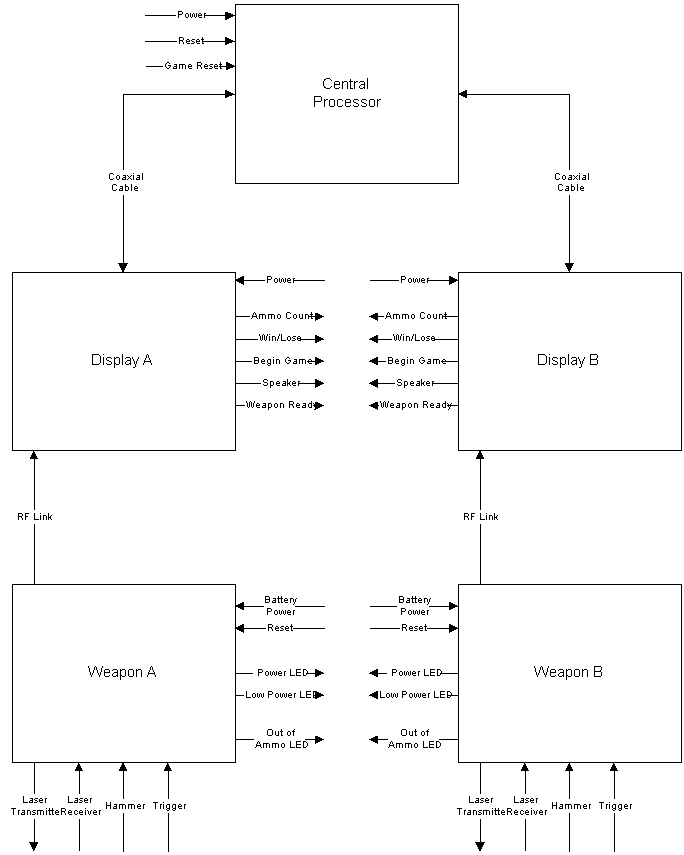
Laser Shoot-Out Game
Our project is to design and build a laser shoot out game. This game will consist of two people using harmless laser weapons to hold a shoot-out similar to the manner of mythical old west gunfights. The system will keep track of hits, misses, and ammunition. Each player is given six shots to attempt to hit the other playerís target. The system will display a score reporting each playerís number of hits and misses. The project will use laser, wireless communication, and microprocessor technologies. The attached block diagram gives a system description of the game components and system inputs and outputs.
The system consists of one central processor, and a weapon and display for each player. The central processor starts the game and decides which player wins the game. The displays are small score boards located near each player. They communicate with the weapons and the central processor, and display game information (See table 1). The weapon is similar in function to a revolver, in that the player is allowed six shots. To fire the gun, the player must push a "hammer" button to cock the gun and then press the "trigger" button to fire the gun. The weapon also has a power indicator and a low battery indicator.
When power is turned on all the systems are initialized. Once the system is powered, each player pushes the weapon reset button. This sends a signal to the display that the gun is ready. The weapon ready indicator on the display lights up. The display then reinitializes and sends a signal to the central processor. When both displays are ready, the central processor sends a signal to the displays which starts the game. With each new game, the displays will count down at random rates and the shoot-out begins.
With each shot, a laser beam is sent out and if aimed properly, is reflected back to the receiver and counts as a hit. The weapon transmits to the display when a shot is fired, when the target is hit, or when the weapon is out of ammo. The display keeps a count of ammo and makes noise when a shot is fired. If a target is hit, the weapon informs the display and the display informs the central processor. The central processor then tells both displays who won and who lost, or if the game was a draw. If the players both run out of ammo and no hits have been scored, the game is a draw. The displays inform the players of the outcome of the game. To start the game again, a game official has to press the game reset on the central processor, the game will begin again when both weapons are reset.
Table 1 - Description of Inputs and Outputs
|
Signal Name |
Input/Output |
Description |
|
Central Processor |
||
|
Power |
Input |
Power provided by a wall outlet |
|
Reset Central Processor |
Input |
Button pushed to reset the central processor |
|
Game Reset |
Input |
Button pushed to reset the entire game |
|
Displays |
||
|
Power |
Input |
Power provided by a wall outlet |
|
Begin Game |
Output |
Row of LEDís counts down to game start |
|
Speaker |
Output |
Makes sound effects for gun noises |
|
Ammo Count |
Output |
Displays remaining ammo count on LCD |
|
Win/Lose |
Output |
Displays outcome of game on LCD |
|
Weapon Ready |
Output |
LED is on from the time weapon is reset until the game is over |
|
Weapons |
||
|
Battery Power |
Input |
Power provided by a battery |
|
Reset |
Input |
Button pushed to reset gun in order to start game |
|
Hammer |
Input |
Button pushed to cock the gun |
|
Trigger |
Input |
Button pushed to fire the gun |
|
Laser Receiver |
Input |
Sensor used to detect reflected laser beam |
|
Laser Transmitter |
Output |
Emits laser beam when the gun is fired |
|
Low Power |
Output |
LED lights up when battery voltage is low |
|
Power |
Output |
LED lights up when gun is on |
|
Out of Ammo |
Output |
LED lights up when all 6 shots have been fired |